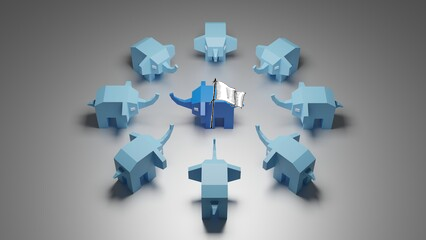Description
Are you struggling with managing user permissions in your PostgreSQL database? Do you want to learn how to create, modify, grant, and revoke roles to control access to your data? Then this article is for you! In this guide, we will cover the basics of role-based access control in PostgreSQL and show you how to use the GRANT and REVOKE commands to give users the appropriate privileges to perform their tasks. We will also explore some common scenarios for managing roles and permissions, such as creating custom roles, copying permissions from one role to another, and troubleshooting common issues. Whether you’re a beginner or an experienced PostgreSQL user, this article will help you master the art of role-based security management and keep your database safe and secure.
Creating a Role:
To create a new role, use the CREATE ROLE command. The basic syntax for creating a role is as follows:
CREATE ROLE role_name;You can also specify various attributes for the new role, such as login privileges, password, and role inheritance. For example, to create a new role with login privileges and a password, you can use the following syntax:
CREATE ROLE role_name LOGIN PASSWORD 'password';Altering a Role:
To modify the attributes of an existing role, use the ALTER ROLE command. The basic syntax for altering a role is as follows:
ALTER ROLE role_name ATTRIBUTE new_attribute_value;For example, to modify the password for a role, you can use the following syntax:
ALTER ROLE postgres PASSWORD 'password';Granting Role Permissions:
Enable this role to log in.
ALTER ROLE role_name LOGIN;To grant a role named “myrole” the permission to connect to a database named “mydatabase,” you would execute:
GRANT CONNECT ON DATABASE mydatabase TO myrole;To grant a role permission to perform a certain action or access a certain object, use the GRANT command. The basic syntax for granting a permission is as follows:
GRANT permission_type ON object_name TO role_name;For example, to grant a role permission to select data from a table, you can use the following syntax:
GRANT SELECT ON table_name TO role_name;You can also grant multiple permissions at once by separating them with commas. For example:
GRANT SELECT, INSERT, UPDATE ON table_name TO role_name;You can grant a role certain privileges or functions using the GRANT statement. To grant a role a specific function, you can use the EXECUTE privilege. Here’s a basic example:
GRANT EXECUTE ON FUNCTION myfunction TO role_name;-- Grant CREATE privilege on SCHEMA to the role
GRANT CREATE ON SCHEMA myschema TO role_name;Revoking Role Permissions:
To revoke a permission that was previously granted to a role, use the REVOKE command. The basic syntax for revoking a permission is as follows:
REVOKE permission_type ON object_name FROM role_name;For example, to revoke a role’s permission to select data from a table, you can use the following syntax:
REVOKE SELECT ON table_name FROM role_name;
You can also revoke multiple permissions at once by separating them with commas. For example:
REVOKE SELECT, INSERT, UPDATE ON table_name FROM role_name;With these basic commands, you can create, alter, grant, and revoke role permissions in PostgreSQL to manage security for your database. It is important to ensure that roles are granted only the necessary permissions to maintain data integrity and security.
To copy another role’s permission
To copy another role’s permissions in PostgreSQL, you can use the pg_roles catalog to get the permissions of the source role and use the ALTER ROLE command to apply them to the target role. Here’s an example:
Get the permissions of the source role:
SELECT array_to_string(array_agg(‘GRANT ‘ || privilege_type || ‘ ON ‘ || table_schema || ‘.’ || table_name || ‘ TO ‘ || grantee), ‘; ‘) AS grants FROM information_schema.table_privileges WHERE grantee = ‘source_role’ GROUP BY grantee;Replace source_role with the name of the role whose permissions you want to copy.
Apply the permissions to the target role:
ALTER ROLE target_role WITH [grants];Replace target_role with the name of the role you want to copy the permissions to, and [grants] with the output of the previous query.
Note that this will copy all permissions from the source role, including those that are no longer needed or applicable to the target role. It’s a good idea to review the permissions and remove any unnecessary ones after copying them.
Something Else
ALTER ROLE target_role SET search_path = preset_schema;Conclusion
In conclusion, PostgreSQL’s role-based permission management is a powerful tool that enables fine-grained control over database access and operations. Understanding the concepts of roles, privileges, and permissions is crucial for effective management of PostgreSQL security.
In this article, we have covered the basics of creating, altering, and managing roles, as well as granting and revoking permissions at various levels. We also explored some common scenarios and best practices for role permission management.
Remember to always apply the principle of least privilege when assigning permissions to roles and to regularly review and audit your database security to ensure that it remains up-to-date and effective.
With these tips and guidelines, you can confidently manage your PostgreSQL database and ensure the security and integrity of your data.