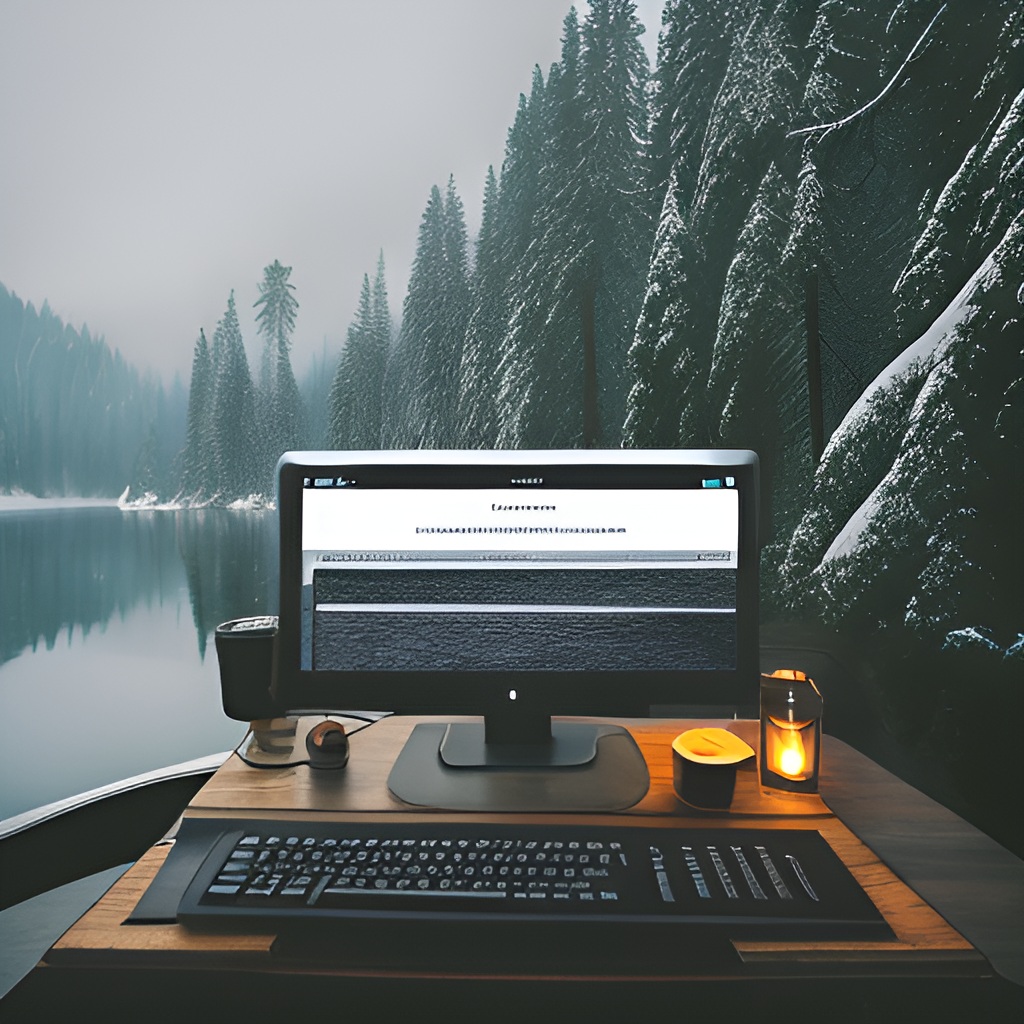This Java class, named InsertHRAccess, appears to be responsible for loading data from a database (presumably Microsoft Access) and performing some data processing and transformation before sending the data to an ERP (Enterprise Resource Planning) system using a web service. Let’s break down the key components and functionalities of the class:
- Imports: The class imports various Java libraries and classes to handle database connections, IO operations, character encoding, and other functionalities.
- Main Method: The
mainmethod serves as the entry point for the application. It primarily does the following:
- Calls the
loadConfigmethod to load configuration properties from aconfig.propertiesfile. - Invokes the getMaxNo method to fetch the highest record number from the ERP database through a Web Service.
- If the maximum record number is greater than 0, it calls the
getDataToERPmethod to fetch data from the database and send it to the ERP system.
- Utility Methods:
isUTF8checks if a given string is encoded in UTF-8.toUTF8converts a string to UTF-8 encoding.loadConfigreads configuration properties from a file namedconfig.propertiesand assigns the value ofaccess_pathfrom it. If the file doesn’t exist, it creates a default properties file.createConfigPropertiescreates the defaultconfig.propertiesfile with an initialaccess_pathvalue.
- Database Interaction:
getDataToERPmethod establishes a database connection using JDBC, fetches records from a table namedRecordTablewhere the record number (no) is greater than a specified value (maxno), and for each record, it converts character encodings if needed and then invokes theaddToERPByWebServicemethod to send the data to the ERP system.addToERPByWebServicemethod uses aRunProcessobject (which likely handles the interaction with the ERP system) to add the retrieved data to the ERP system.
- Web Service Interaction:
- The
RunProcessclass (which is not provided in the code) is presumably a custom class responsible for interacting with the ERP system’s web service. It appears to handle adding data to the ERP system.
Overall, this class seems to be part of an integration process between a local database and an ERP system. It reads data from a database table, performs some encoding conversions, and uses a custom RunProcess class to communicate with the ERP system’s web service for data insertion. It also has functionality to manage configuration properties using a properties file.
package tw.topgiga.hr;
import java.io.FileInputStream;
import java.io.FileOutputStream;
import java.io.IOException;
import java.io.InputStream;
import java.nio.charset.Charset;
import java.nio.charset.StandardCharsets;
import java.sql.Timestamp;
import java.text.ParseException;
import java.util.Properties;
import tw.topgiga.webservice.RunProcess;
import java.sql.Connection;
import java.sql.DriverManager;
import java.sql.PreparedStatement;
import java.sql.ResultSet;
public class InsertHRAccess {
private static String access_path;
public static void main(String[] args) {
try {
System.out.println("loading configuration.");
loadConfig();
} catch (ParseException e) {
e.printStackTrace();
}
// testDB();
int maxno = getMaxNo();
if (maxno > 0) {
getDataToERP(maxno);
}
}
public static boolean isUTF8(String input) {
Charset utf8Charset = StandardCharsets.UTF_8;
byte[] bytes = input.getBytes(utf8Charset);
String converted = new String(bytes, utf8Charset);
return input.equals(converted);
}
public static String toUTF8(String input) {
// Convert to UTF-8 bytes
byte[] utf8Bytes = input.getBytes(StandardCharsets.UTF_8);
// Convert bytes back to string
return new String(utf8Bytes, StandardCharsets.UTF_8);
}
private static void getDataToERP(int maxno) {
Connection connection = null;
String dbPath = "jdbc:ucanaccess:" + access_path;
try {
connection = DriverManager.getConnection(dbPath);
String query = "SELECT * FROM RecordTable WHERE [no] > ?";
PreparedStatement preparedStatement = connection.prepareStatement(query);
// Set the parameter value
preparedStatement.setInt(1, maxno);
ResultSet resultSet = preparedStatement.executeQuery();
while (resultSet.next()) {
int id = resultSet.getInt("no");
String cardnumber = resultSet.getString("cardnumber");
String UserName = resultSet.getString("UserName");
String userworkno = resultSet.getString("userworkno");
String Location = resultSet.getString("Location");
String Message = resultSet.getString("Message");
Timestamp actiontime = resultSet.getTimestamp("ActionTime");
System.out.println(id + " " + cardnumber + " " + UserName + "" + actiontime);
addToERPByWebService(id, cardnumber, UserName, userworkno, Location, Message, actiontime);
}
resultSet.close();
preparedStatement.close();
} catch (Exception e) {
e.printStackTrace();
} finally {
try {
if (connection != null) {
connection.close();
}
} catch (Exception e) {
e.printStackTrace();
}
}
}
private static void addToERPByWebService(int id, String cardnumber, String userName, String userworkno,
String location, String message, Timestamp actiontime) {
RunProcess process = new RunProcess("HRAccessAddData");
if (!isUTF8(userName))
userName = toUTF8(userName);
if (!isUTF8(userworkno))
userworkno = toUTF8(userworkno);
if (!isUTF8(location))
location = toUTF8(location);
if (!isUTF8(message))
message = toUTF8(message);
process.addField("SeqNo", id);
process.addField("CardNumber", cardnumber);
process.addField("UserName", userName);
process.addField("userworkno", userworkno);
process.addField("Location", location);
process.addField("Message", message);
process.addField("actiontime", actiontime);
process.performed();
}
private static int getMaxNo() {
RunProcess process = new RunProcess("HRAccessMaxNo");
String rtn = process.performed();
return Integer.valueOf(rtn);
}
private static void loadConfig() throws ParseException {
try {
InputStream input = new FileInputStream("config.properties");
Properties prop = new Properties();
prop.load(input);
access_path = prop.getProperty("access_path");
} catch (IOException ex) {
ex.getMessage();
System.out.println("<" + ex.getMessage() + ">");
if (ex.getMessage().equalsIgnoreCase("config.properties (No such file or directory)")) {
System.out.println("Create properties");
try {
createConfigProerites();
} catch (IOException e) {
e.printStackTrace();
}
}
ex.printStackTrace();
}
}
private static void createConfigProerites() throws IOException {
FileOutputStream output = new FileOutputStream("config.properties");
Properties prop = new Properties();
prop.setProperty("access_path", "db1.mdb");
prop.setProperty("AD_Client_ID", "1000000");
prop.setProperty("AD_Org_ID", "1000000");
prop.setProperty("AD_Role_ID", "1000000");
prop.setProperty("M_Warehouse_ID", "1000000");
prop.setProperty("User", "User");
prop.setProperty("Password", "Password");
prop.setProperty("URI", "https://test.idempiere.org");
prop.store(output, "HR Access Properties");
System.out.println("I have created a sample configuration properties file for you.");
}
}