Arduino for IoT and ERP Integration
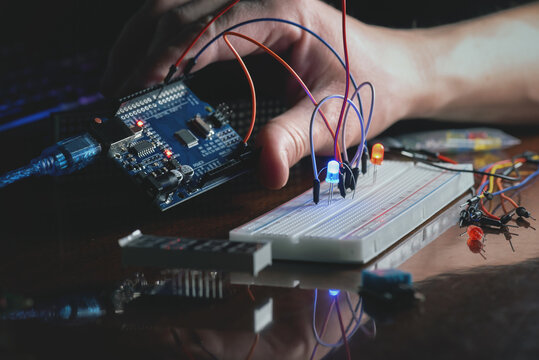
Course Introduction:
This course will lead students to learn the application of Arduino and IoT technology from scratch, complete multiple practical projects through exercises, and finally store all the data in iDempiere ERP.
- Introduction to Arduino: Overview of what Arduino is, how it works, and what it can do.
- Getting started with Arduino: Explanation of Arduino hardware, software, and how to set up the development environment.
- Programming with Arduino: Introduction to programming with Arduino, including syntax, control structures, and basic data types.
- Connecting sensors and actuators: Overview of how to connect sensors and actuators to Arduino and how to read and control them.
- Basics of Electronics: Introduction to resistors, capacitors, LEDs, sensors, and basic electronic components needed for the projects.
- Internet of Things (IoT): Explanation of IoT, how it works, and how Arduino can be used to monitor and control IoT devices.
- Practical application: A hands-on project in which students build and program an Arduino-based IoT device and use iDempiere ERP to store and analyze data.
- Temperature and Humidity Monitoring: How to connect a temperature and humidity sensor to the Arduino, read data from the sensor, and display the data on an LCD screen or send it to a server for storage and analysis.
- Water Flow Monitoring: How to connect a water flow sensor to the Arduino, measure the flow rate of water, and send the data to a server for analysis and visualization.
- Relay Control: How to control an AC or DC load, such as a lamp or a motor, using a relay connected to the Arduino.
- Siren Control: How to connect a siren to the Arduino and trigger it based on certain conditions or events, such as a high temperature or water leakage.
- Integration with iDempiere ERP: How to set up a database in iDempiere ERP, create tables to store sensor data, and develop a script to send the data from the Arduino to the database.