Learn how to start and stop the iDempiere ERP server with these simple steps, along with automating the stop process through a script
To start the iDempiere ERP server, follow these steps:
To navigate work directory:
- Connect to the server using SSH or access the command line interface.
- Type the command “cd idempiere” to navigate to the iDempiere installation directory.
./idempiere-server.sh &To shut down the iDempiere ERP server, follow these steps:
# connet to osgi
telnet localhost 12612
exit
[enter]
[enter]Automate the stop process through a script.
Install the Expect interpreter.
apt install expectThe stop service script is used to stop the OSGi service.
#!/usr/bin/expect
set ip "localhost"
spawn "/bin/bash"
send "telnet $ip 12612\r"
expect "'^]'."
sleep 2
send "exit\r"
sleep 1
send "y\r"
expect eofMore iDmpiere ERP information
https://www.ninniku.tw/category/idempiere/
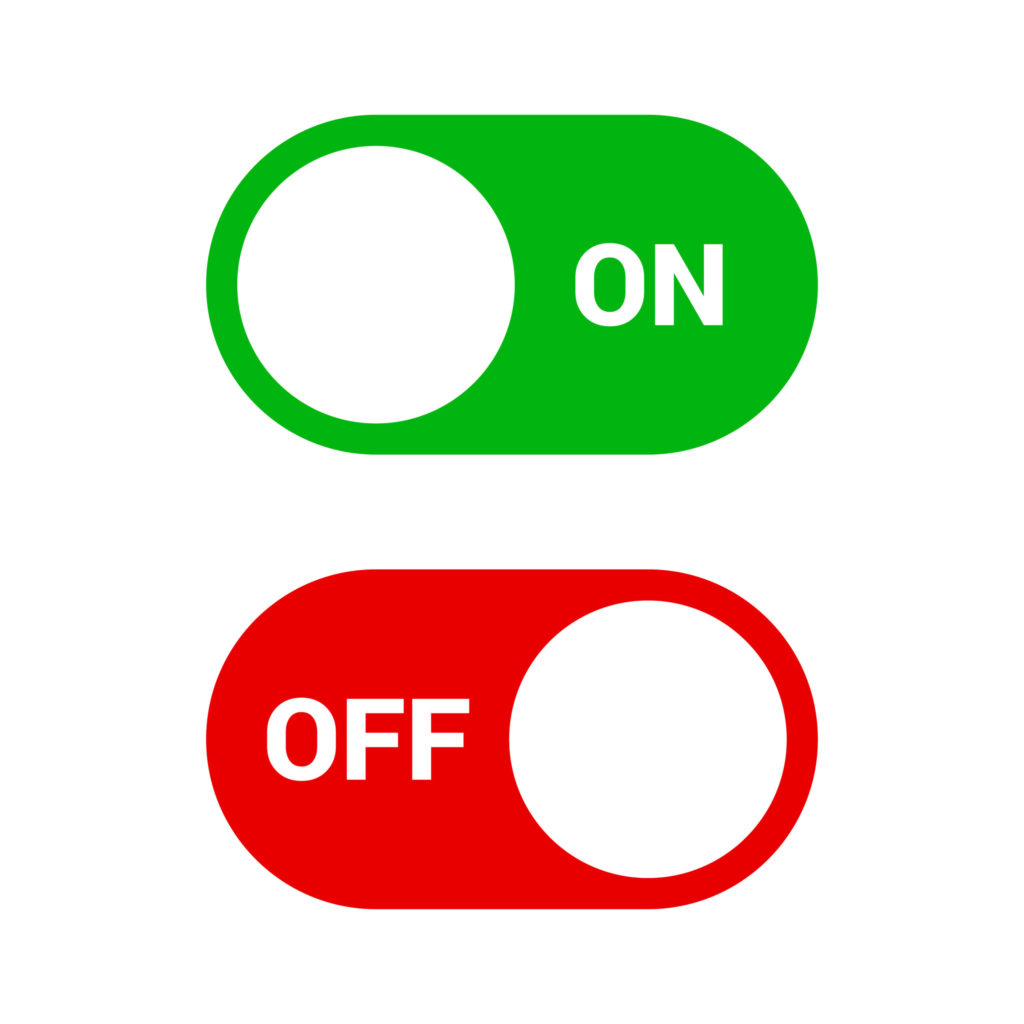
[…] How to start and stop iDempiere Server? ERPiDempiereLinuxPostgreSQLRaspberry PIUbuntu By Ray (System Analyst) 0 Comments […]
[…] How to start and stop iDempiere Server? By Ray 0 Comments […]