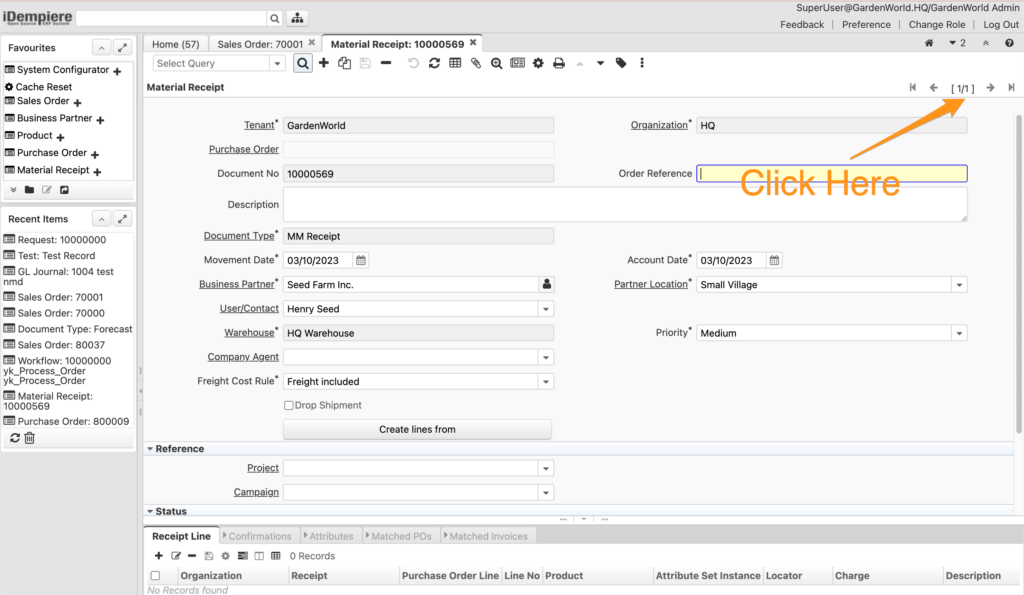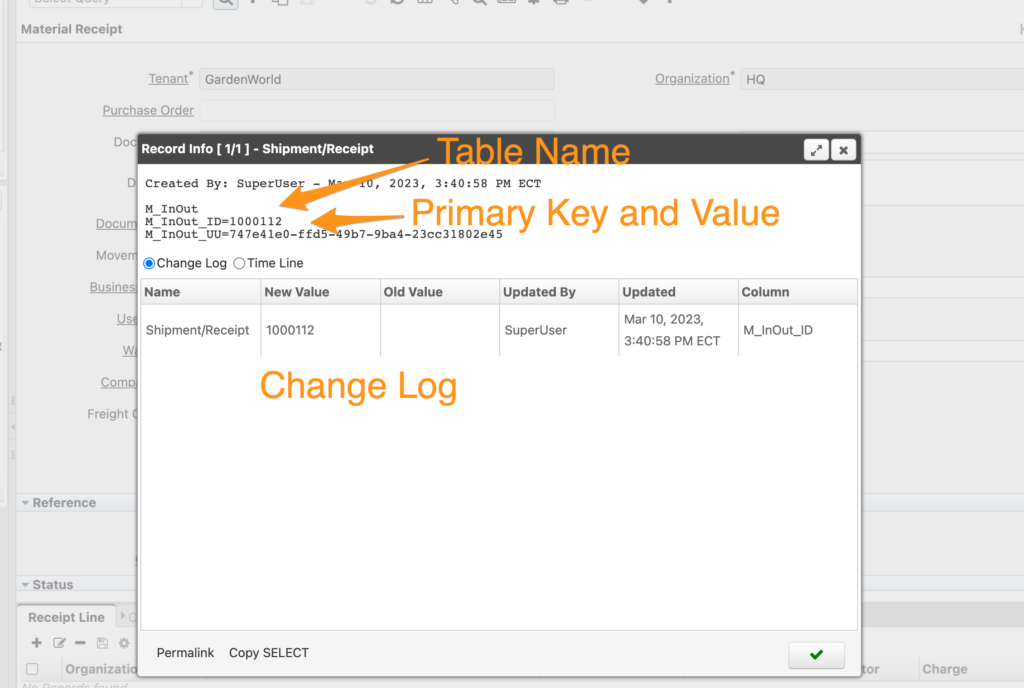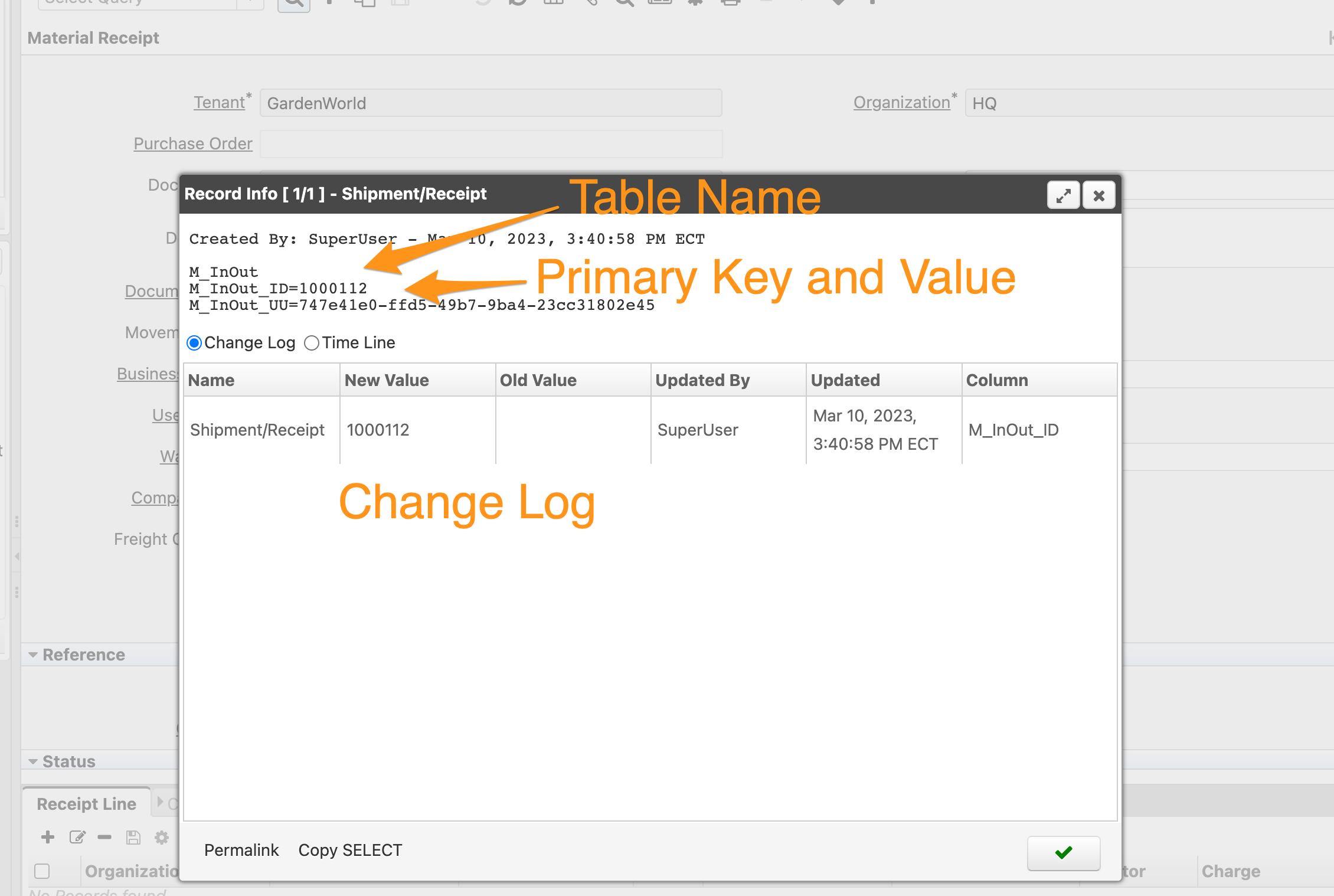This article provides a comprehensive guide for users of iDempiere ERP who want to retrieve information on the content of documents and their corresponding data tables. The guide outlines the steps involved in accessing the necessary information and provides helpful tips on how to navigate the system efficiently. Readers will learn how to identify and locate data tables associated with specific documents, as well as how to extract and analyze data from those tables. With this guide, users of iDempiere ERP will have the tools they need to retrieve and utilize critical information effectively, leading to improved decision-making and increased efficiency.
You can click on the Record Navigation Toolbar at the top right corner of each window, and a window will pop up. It provides the table name, primary key, value, and change log information.